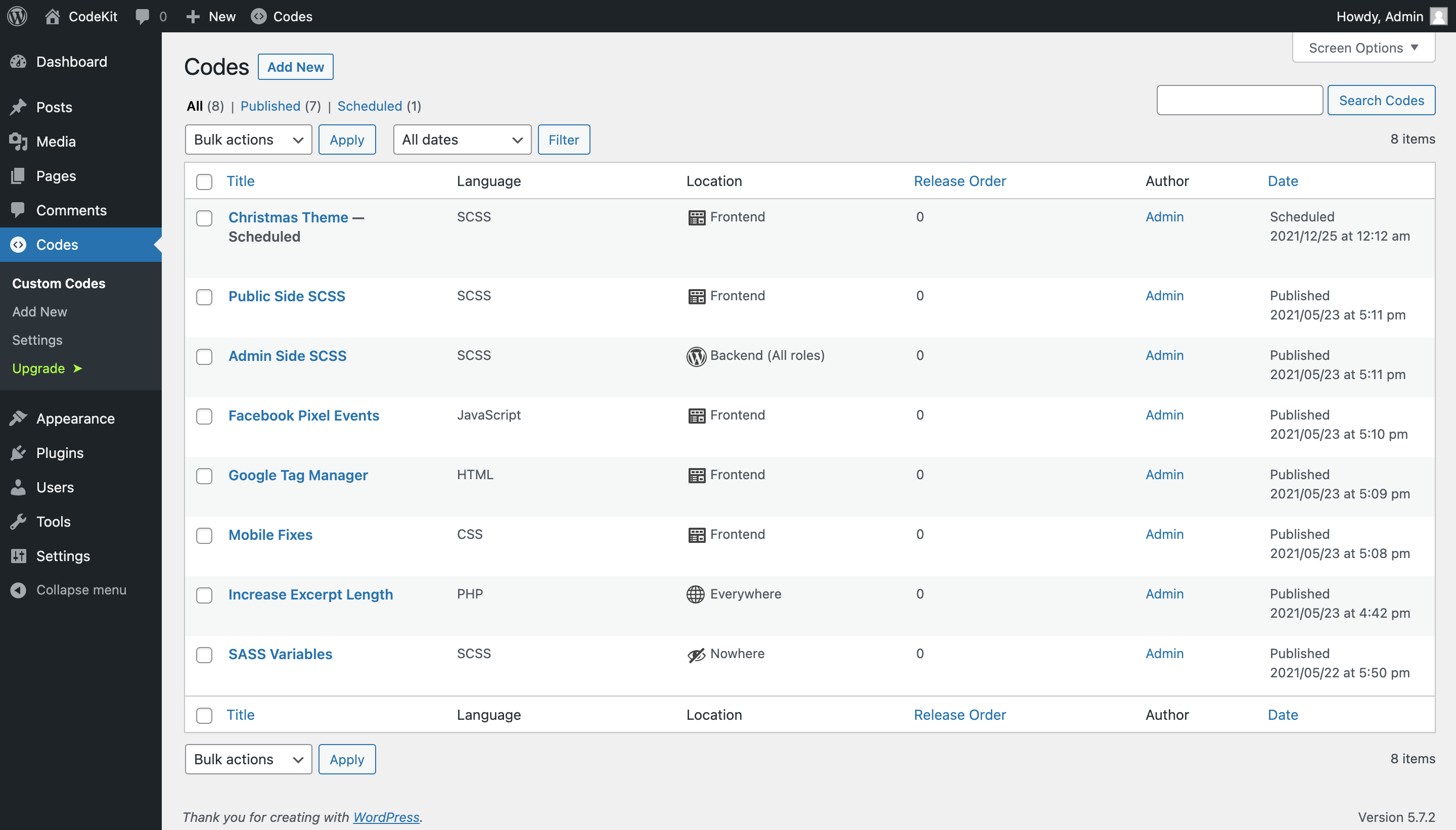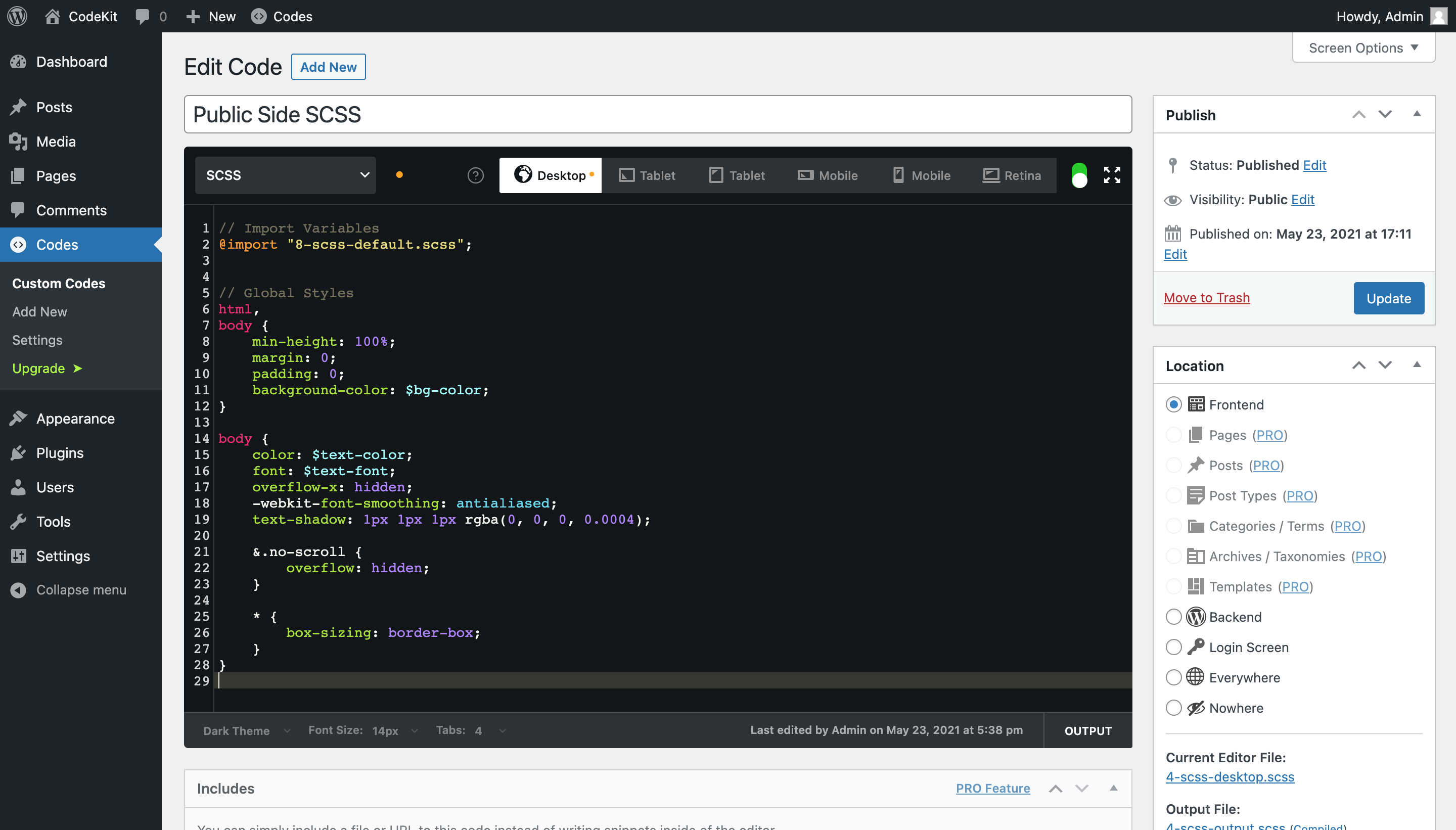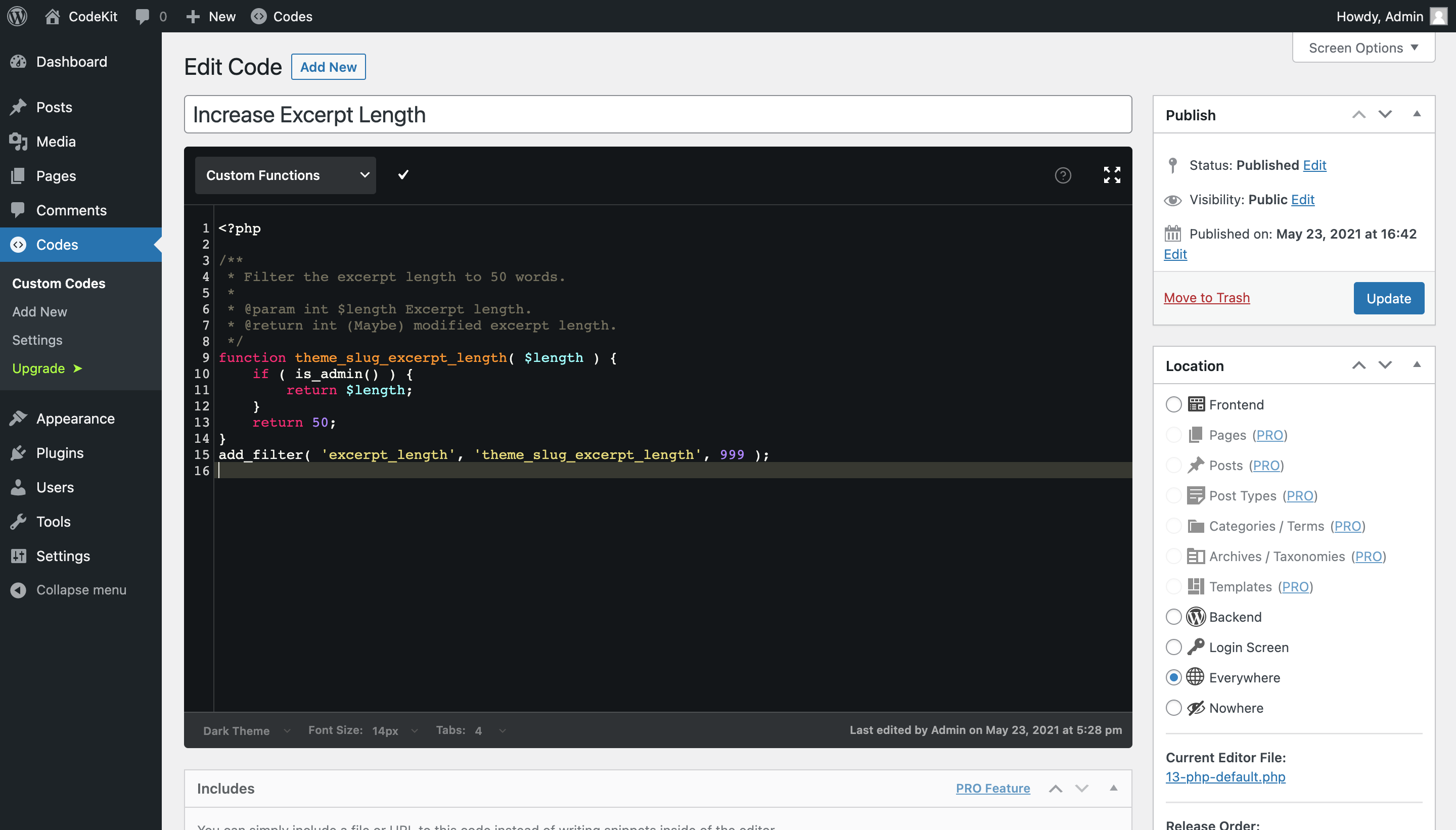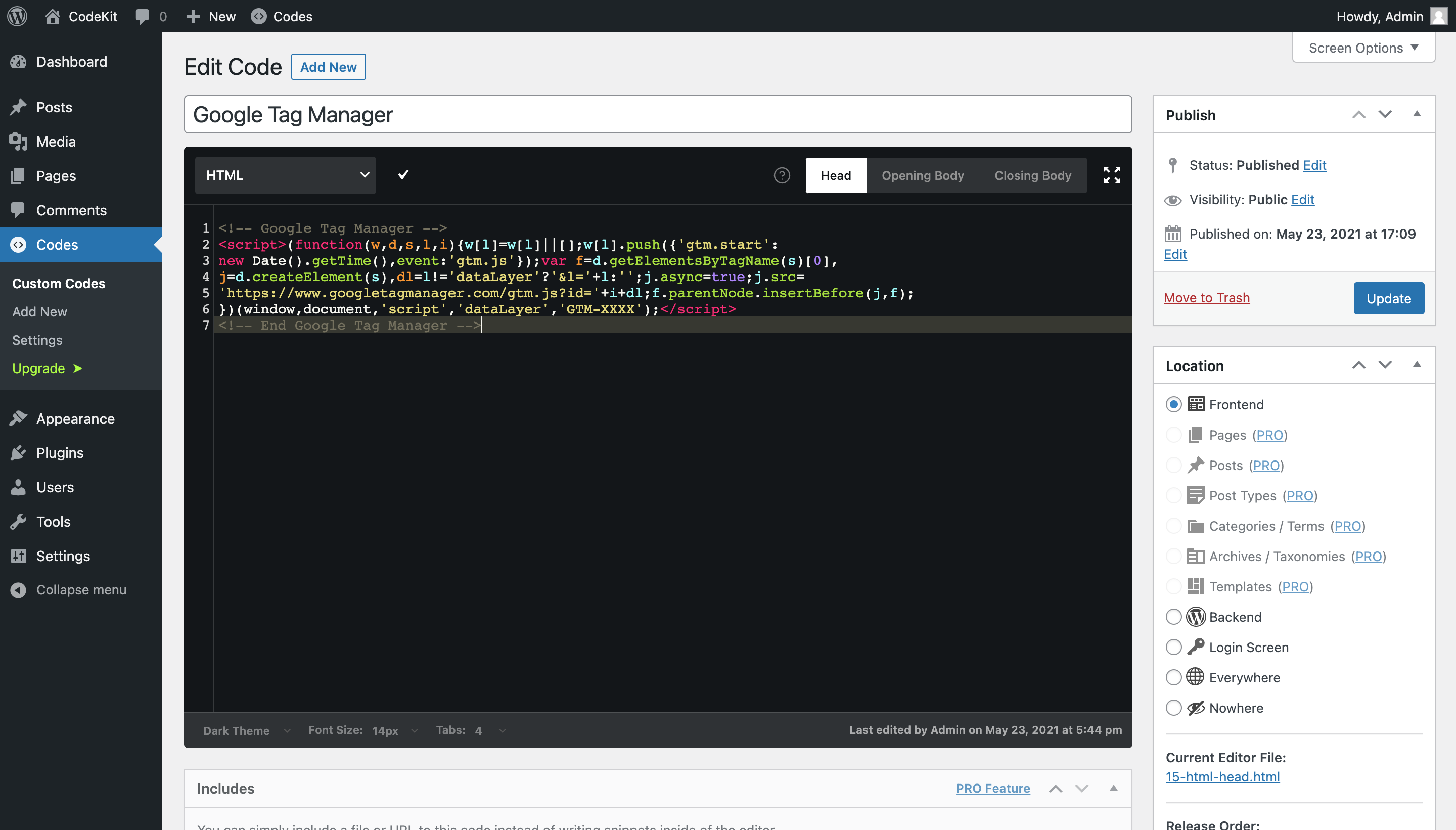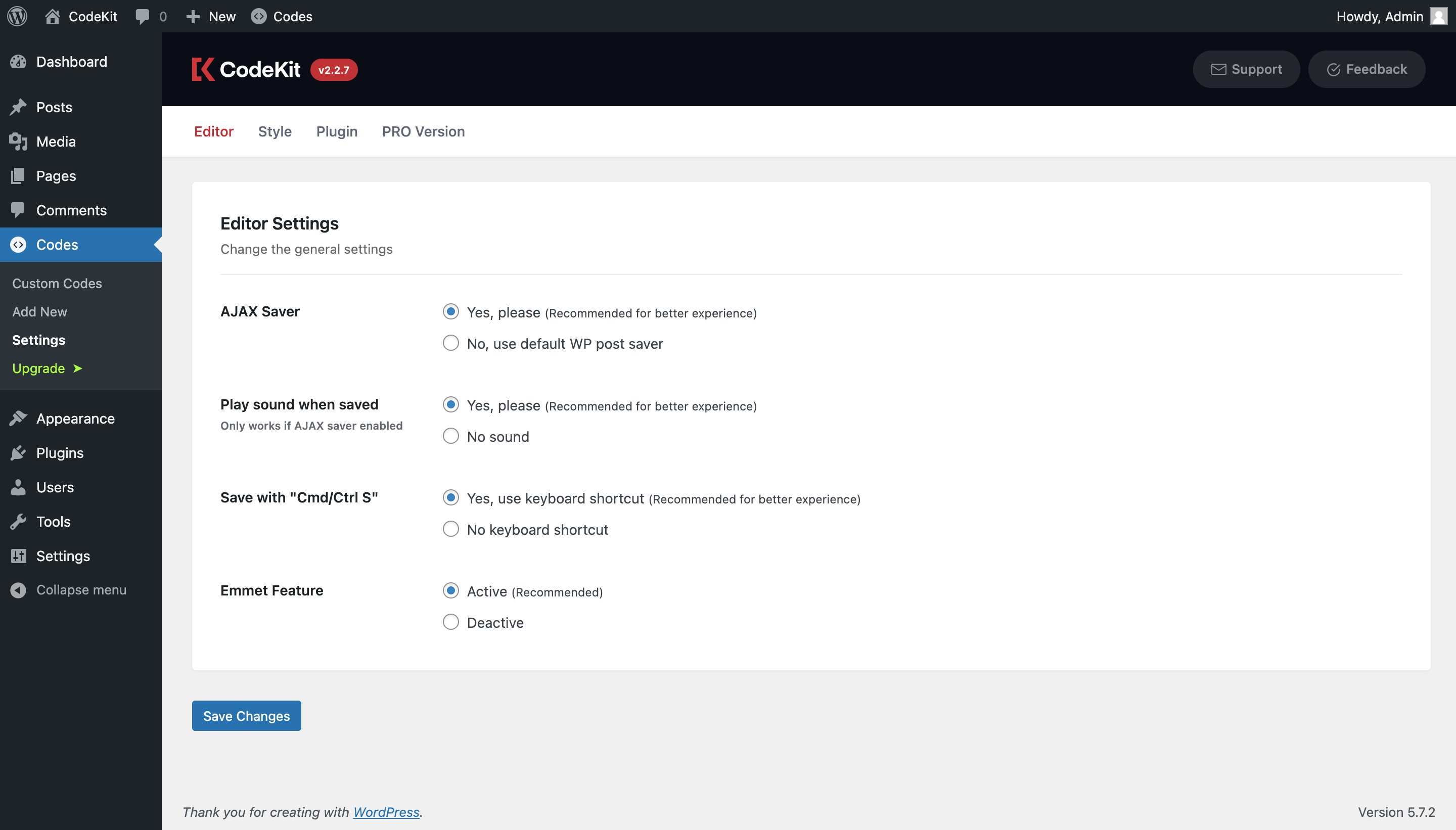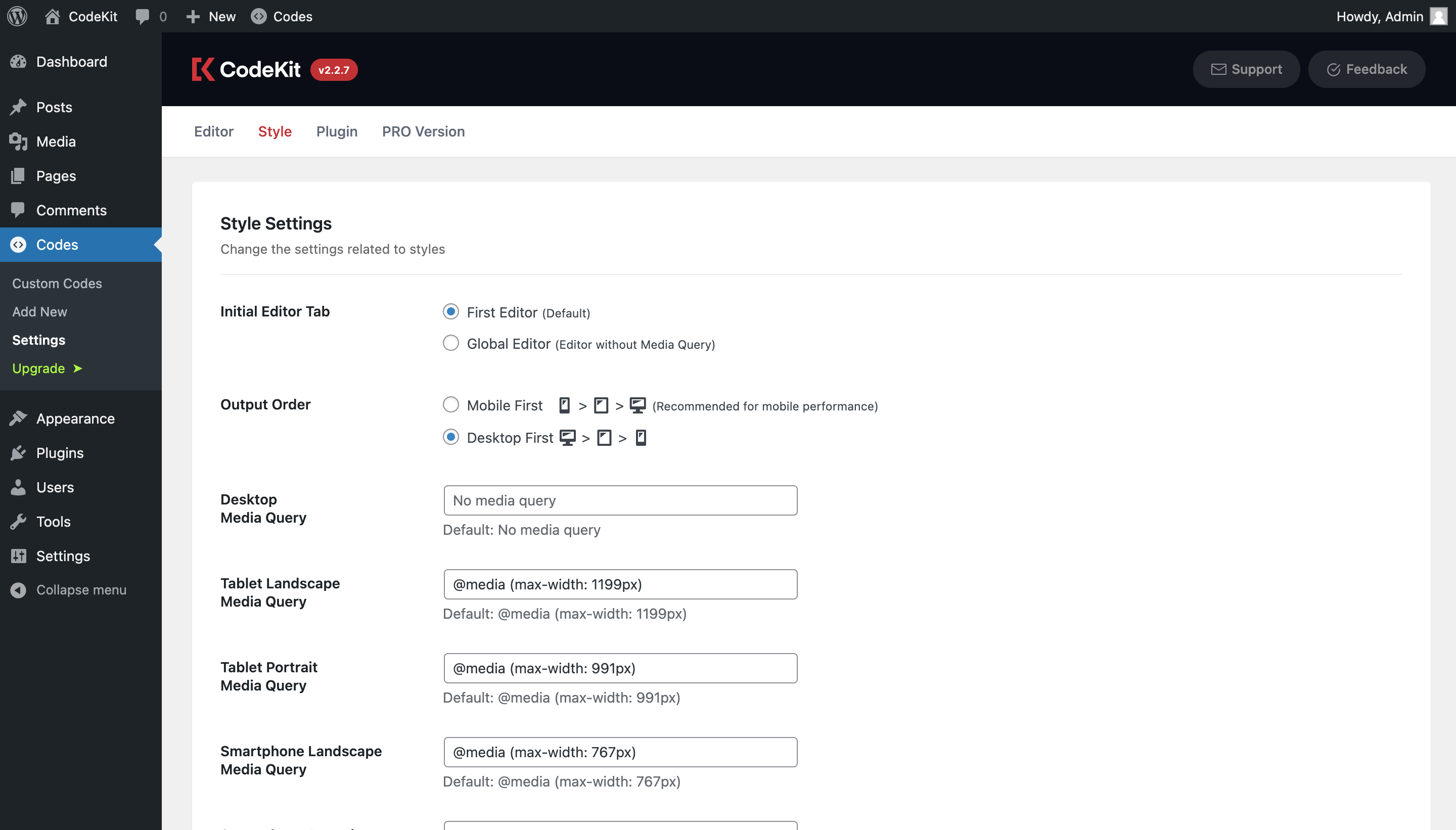COMPLETE IDE-LIKE CODE EDITOR FOR WORDPRESS
The Code Editor for WordPress
CodeKit is the one and only plugin that provides integrated IDE, supporting wide range of
languages 1 and powerful code management interface in the marketplace.
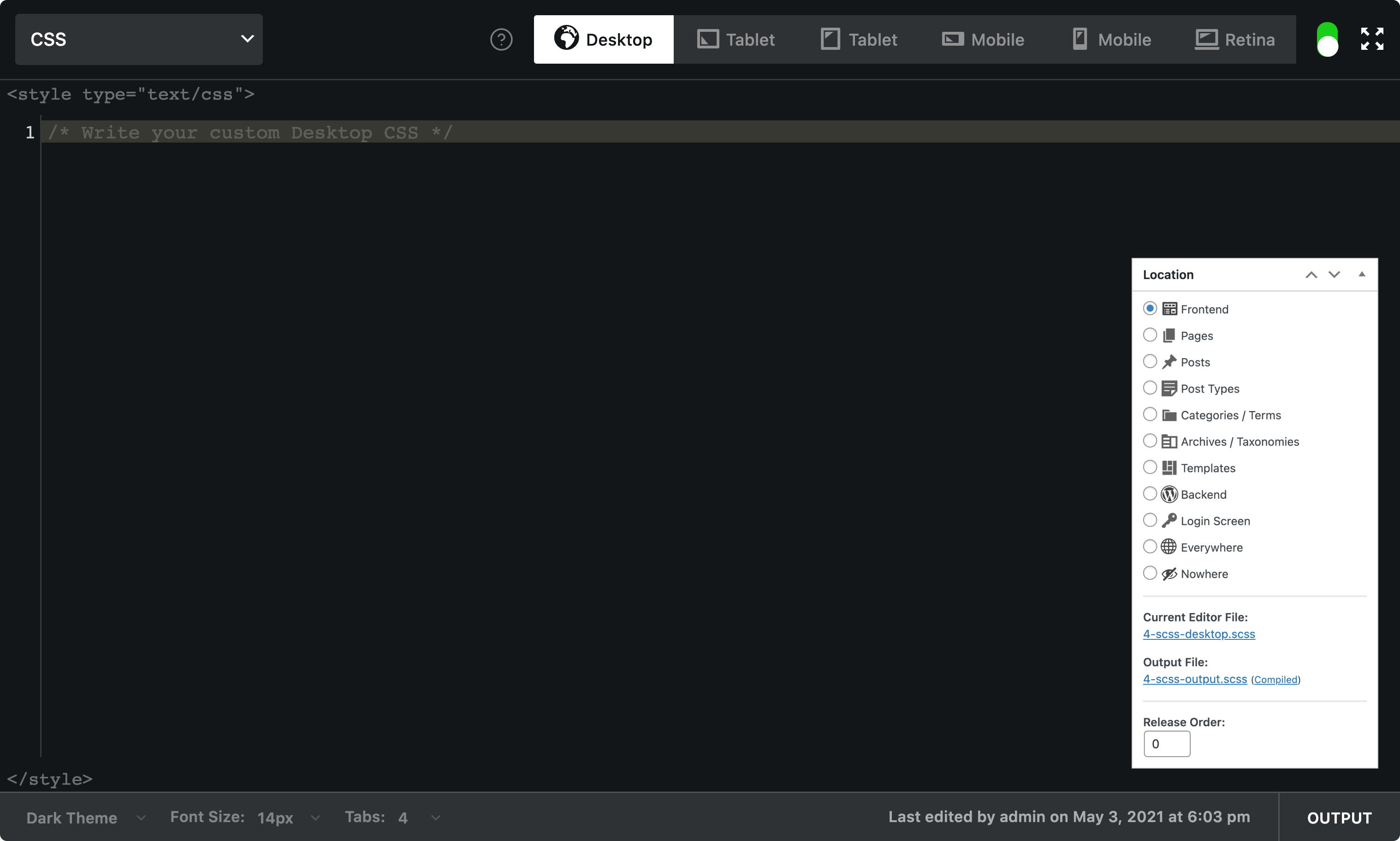
Natively integrated IDE
on your WordPress Admin
Wide-range of language support
CodeKit is the one and only plugin that supports more than 10+ languages in a single plugin. Do range of improvements without worrying about compilers and compatibility.
Device specific development
Still not tired of writing media queries? Give it a try to editor device tabs for device-specific development. They are pre-configured according to the standards but you can always change it in the settings.
Basic code deployment
Sometimes all we want to deploy a simple code block to single page. This is where Code Locations come in to play. Easily select the location/page and deploy your code.
Customizable IDE
We all know that developers are loyal to their IDE’s because all of the extensions, the interface, the colors and even typography. With CodeKit, you can customize your integrated IDE easily and make it more like your local IDE.
Take full control and
do more on your website
Extended language support
Keep developing and adding code snippets with the language you’re comfortable with. Extended language supports wider range of languages which make you feel home when developing with out-of-box languages.
Code includes
Bootstrap lover? Maybe Tailwind? Maybe you just want to include a font, or icon pack through CDN? You can practically include any type of code, to your existing code snippet with few clicks.
Advanced code deployment
Deploy your code on not just front-end or admin area, but all the pages, custom post types, taxonomies, archives and templates. This is the place where you have all the control over your code deployment.
Code Hints, Folding & Groups
Tidy up all of your code snippets into groups, fold them, get hints while you developing. The perfect developer suite for who hates the spagetti codes.
Compare Features
| Feature by Plans | Free | Pro |
|---|---|---|
| Pricing | $39 /year Extra Languages, Editor Enhancements, Advanced Code Release Locations, Includes GUI, and much more. Buy Pro Now | |
| Supported Languages | ||
| CSS | Included in Free | Included in PRO |
| SCSS | Included in Free | Included in PRO |
| JavaScript | Included in Free | Included in PRO |
| HTML | Included in Free | Included in PRO |
| PHP | Included in Free | Included in PRO |
| LESS | Not included in Free | Included in PRO |
| Stylus | Not included in Free | Included in PRO |
| CoffeeScript | Not included in Free | Included in PRO |
| PUG | Not included in Free | Included in PRO |
| Editor Features | ||
| Save with Cmd/Ctrl + S | Included in Free | Included in PRO |
| Emmet Abbreviations | Included in Free | Included in PRO |
| Various Device Media Query Editors | Included in Free | Included in PRO |
|
Basic Code Release Locations Frontend, Backend, Login Screen, Everywhere, Nowhere | Included in Free | Included in PRO |
|
Advanced Code Release Locations Page, Posts, Post Type, Categories / Terms, Archives / Taxonomies, Templates | Not included in Free | Included in PRO |
| Code Folding | Not included in Free | Included in PRO |
| Code Hints | Not included in Free | Included in PRO |
| Code Includes | Not included in Free | Included in PRO |
| Code Groups/Categories | Not included in Free | Included in PRO |
| Support | ||
| Email & Support Forum | Included in Free | Included in PRO |
| Priority Email | Not included in Free | Included in PRO |
| Choice | Download Free | Buy Pro Now |
Trusted by 3000+ WordPress Users
Since our first release, we’ve listened our users and improved our plugin continuously which brought us
more than 3000+ users who think CodeKit is awesome and uncomparable to other plugins.
"Version 2.0 made this plugin worth paying for, but it’s free! Just wow, it’s the best plugin for custom code on the market, now. How cool is that!"
"I have tried many plugins for adding custom code, and this is the best by far. Add all of your custom CSS/SASS and JavaScript/jQuery in one place. Robust code editor with error notification, line numbers, good use of colors, separate tabs to keep media queries organized. SASS is compiled automatically. It’s like having an enhanced version of Sublime Text built directly into WordPress!"
"This is so cool, I think it will be the future of the coders on WordPress."
This plugin is a must have, it is the best code editor, lets you manage CSS SCSS, JS, PHP…, and presets tabs to manage you responsive code. Time saving, clean editor, looks like simple text inside your WP admin. Simple and yet most advanced plugin, indeed! And support is ultra fax and very friendly."
"The editor is perfect! Emmet expansions, breakpoints as tabs, editable breakpoints, keyboard shortcuts, SASS! Javascript as well. Very impressive and better than most other “pro” plugins. So well done. "
"I actually use another plugin for custom codes but used this one just once. Had a problem which driven site down. But the safe mode feature was just a life saver. Thank you plugin developer! "